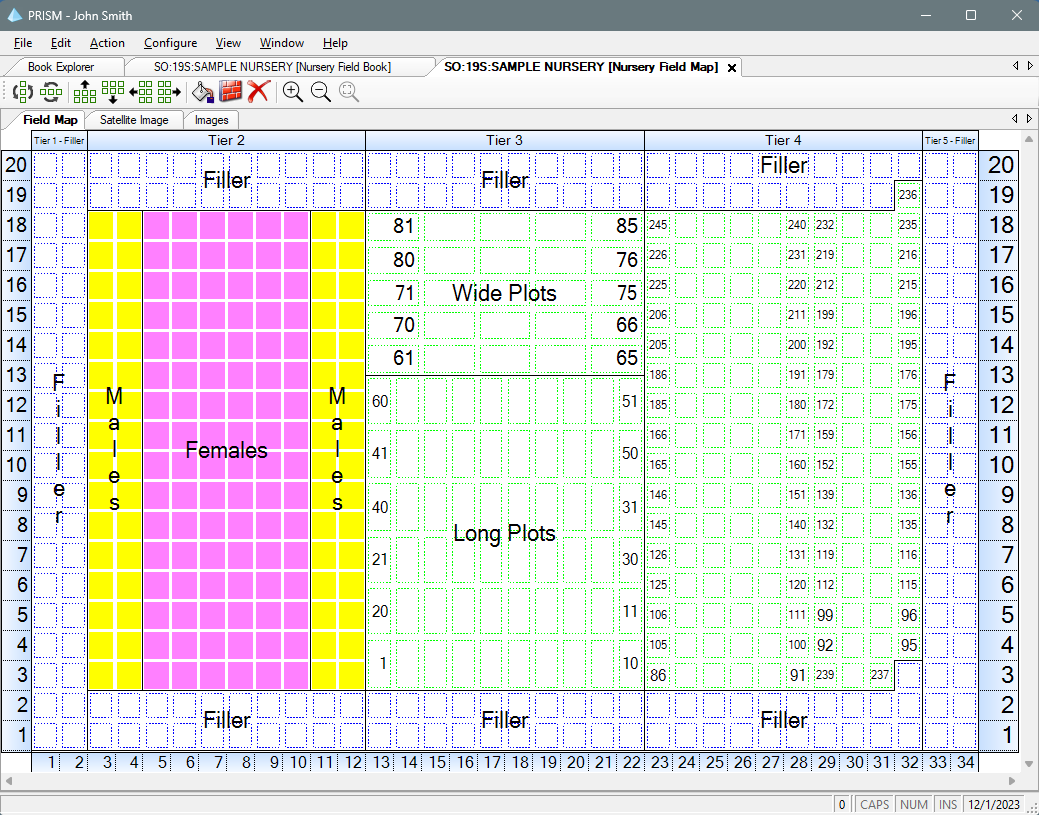Plant Breeding in PRISM
It is recommended that you review the PRISM Overview section before reading this section.
Plant Breeding Overview
The primary goals of the nursery management system are to define what is planted in your nurseries, provide the ability to record data for each plot, provide the ability to record overall data on the field, make breeding decisions, and generate new inventory for the next growing season (to be fed into the next season's nurseries and experiments).
There is not a start or an end to the plant breeding software modules; it is continuous and can be used year-round since one season helps build the next. Once pedigrees are entered into the system, PRISM will automatically create the next generation eliminating much of the need for entering or importing pedigrees each season. A history of the pedigrees can be viewed in a family tree.
The nursery management system consists of many books to accomplish these goals. These books are described below.
There is not a start or an end to the plant breeding software modules; it is continuous and can be used year-round since one season helps build the next. Once pedigrees are entered into the system, PRISM will automatically create the next generation eliminating much of the need for entering or importing pedigrees each season. A history of the pedigrees can be viewed in a family tree.
The nursery management system consists of many books to accomplish these goals. These books are described below.
Nursery Entry List Books
Nursery Entry List books can be created to use as an interim before building a field book. Nursery entry list books are used for the following:
- Group pedigrees with a similar breeding function, such as Inbred Increase
- Group pedigrees with similar genetic background
- Build nursery or isolated topcross field books from one or more nursery entry list books
- Assign labels and colors in the field maps based on the entry list information
- Assist in the preparation of winter nurseries
- Setup the pedigrees to be used in a crossing block or layout pattern
- Provide the General Features discussed in the PRISM Overview
Crossing Block Worksheet
The crossing block worksheet allows you to quickly build a crossing block from an entry list book. Crossing blocks can be built on a row/plot basis or on a plant basis. You can specify which entries are the male, which are the females, the crossing block pattern, field layout, the number of times to cross a female with a male, and the breeding instructions (cross, self, etc) in a matrix-like interface.
Crossing block worksheets can also be used to build breeding patterns or blocks within a field that are not necessarily related to a crossing function. In this case the crossing block is used as a method to build a pattern for laying out pedigrees in a field book.
Crossing block worksheets can also be used to build breeding patterns or blocks within a field that are not necessarily related to a crossing function. In this case the crossing block is used as a method to build a pattern for laying out pedigrees in a field book.
Nursery and Topcross Field Books
Nursery Field Books are used to record what is planted, where it is planted, what breeding will take place, and any other information you may wish to track, such as ear length, plant height, plant color, etc. Some features of the nursery field books are:
- Specify where each pedigree is planted in the field
- Quickly build field books using Drag and Drop
- Allow information to be tracked on a row (plot) or plant by plant basis if desired
- Specify breeding information for each row or plant such as pollination instruction (for example: self, cross, back-cross, sib, etc.) and harvest instructions (for example: ear to row, plant to row, bulk, etc.). Additional columns can be added to track other breeding information and instructions such as Flower #, Rows to bulk with, Row to cross with, etc. This information is then fed into the pedigree engine to build new pedigrees.
- Build new pedigrees from the breeding information to be placed into the Inventory Preview Book. These new pedigrees can then be moved into Inventory. This helps eliminate the need to enter new pedigrees in the system each season. It makes PRISM an on-going system since each season helps build the next.
- Transfer decisions from the nursery field books to the isolated topcross field books.
- Define field specific information to track such as zone, previous crop, state, etc.
- Provide the General Features discussed in the PRISM Overview
Nursery and Topcross Field Maps
The Nursery and Topcross Field Maps consist of a graphical field map to help you layout your field. Some features of the Nursery and Topcross field maps are:
- Assign coordinate information (such as Row and Range)
- Provide complete control over where each plot goes in the map
- Specify planting order such as Serpentine
- Make planting corrections such as flipping two or more plots, shifting plots, etc. with just a few clicks.
- Supports variable plot sizes
- Color code and assign labels
- Print maps on one or more pages to use as a planting guide
- Plot or print collected data (can print in color if desired)
- Smooth collected data to look for field anomalies
- Export map graphics to be included in other programs such as Microsoft® Word and Adobe
- Export data in "map format" (can use this to build 3-D charts in Microsoft® Excel)
- Show planting direction to avoid confusion during planting
- Ability to click on a plot in the map and see the underlying pedigree and other information that you define
Pedigree Nomenclature/Pedigree Engine
The PRISM Pedigree Engine is used to generate new pedigrees (build the inventory preview) from the nursery and topcross field books (and in some cases experiment field books). The Pedigree Engine allows each company to have their own pedigree nomenclature. The pedigree engine is also used in the statistical analysis module to calculate some traits. This allows for calculated traits to be customized for your company and allows a calculation to be based on other analysis results if desired (such as feeding Yield Mean for the experiment/location into the calculation).
Pedigree History/Progeny Book
The Pedigree History/Progeny book allows you to review the history for a pedigree or view a given pedigree's progeny. It provides a family tree of the pedigree that allows you to retrieve data you have stored on the pedigree and the pedigrees in the family tree. The tree can also be exported to Excel.
Below is an example of the Pedigree History/Progeny Book (the progeny of pedigree A is shown)
Below is an example of the Pedigree History/Progeny Book (the progeny of pedigree A is shown)